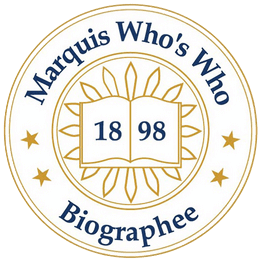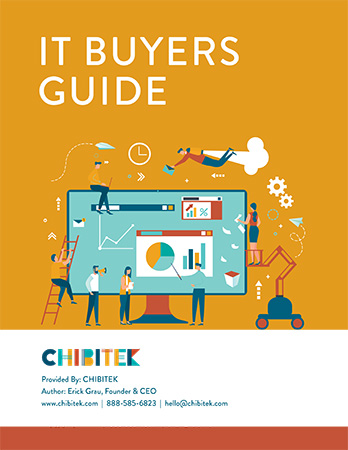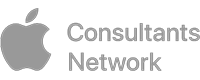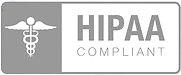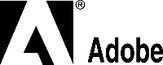Real‑Time Brand Validation with Adobe Firefly: What Marketers Need to Know
1. What Adobe Just Shipped
At Adobe Summit 2025, the company rolled out Firefly for Enterprise updates and a new GenStudio brand‑compliance workflow. Every image, email, or ad generated inside GenStudio now receives an AI‑powered “brand score.” The score highlights off‑palette colors, missing logos, or tone mismatches before content leaves the design canvas.
Firefly Services also added video and 3‑D generation APIs, and Custom Models can now be trained directly in the GenStudio UI to match proprietary style libraries.
2. How the Brand‑Validation Loop Works
-
Upload Brand Rules – Teams store logos, color palettes, fonts, and voice/tone guidelines once.
-
Generate Assets – Marketers prompt Firefly or pull templates in GenStudio.
-
Instant “Content Check” Panel – A side panel shows which attributes pass or fail and offers quick fixes.
-
Review & Approval – Built‑in routing sends flagged variants to Legal, Creative, or Ops for sign‑off.
-
Publish Multichannel – Approved assets push to ad, email, or social channels through GenStudio connectors.
3. What’s Still on the Roadmap (or Requires Workarounds)
- Current Reality:
- Brand‑validation runs only on assets generated inside GenStudio; external or agency‑supplied files still need manual QA or Workfront Proof.
- Adobe Express editing is available, but fully‑automated disclaimer insertion hasn’t reached general availability.
- GenStudio doesn’t yet provide native webhooks—forwarding logs to chat/SIEM systems requires middleware or custom integrations.
- Early Hype:
- Firefly scans any legacy file you drag in.
- One‑click auto‑fixes add every required legal footer or disclaimer.
- “Validation logs stream to Slack or Teams out of the box.
4. Why It Matters Across the Org
-
Marketing Ops – Fewer last‑minute fixes and a clear audit trail shorten campaign cycles.
-
Creative Teams – AI handles the grunt work of checking hex codes and logo placement, freeing designers to focus on concept.
-
Compliance & Accessibility Leads – Built‑in ADA checks surface contrast issues or missing alt text early.
-
Security & Governance – Validation metadata creates a forensic record useful for SOC 2 or industry audits.
5. Practical Next Steps (No Hype, No Pitch)
-
Audit Your Current Review Lag – Measure how long it takes to catch brand or legal errors today; set a baseline.
-
Classify Rules as “Hard” or “Soft” – Decide which violations block publishing and which merely flag a recommendation.
-
Centralize Brand Assets – Make sure logos, fonts, and disclaimers live in a single source of truth before uploading to GenStudio.
-
Plan Middleware for Log Export – If you need validation events in a SIEM or chat tool, sketch the integration now.
-
Track the Roadmap – Adobe has hinted at regional branding rules and deeper journey‑optimizer alignment—watch Summit replays or Experience League notes for GA dates.
Bottom line: Firefly’s real‑time brand validation can shave hours off creative workflows and reduce compliance risk—provided teams know its limits and build supporting processes around it. Chibitek is here to guide you through your company's AI journey!
🚀 Ready to Work with Award-Winning IT Experts?
Whether you’re scaling your creative agency or leading a fast-moving startup, we’ve got the tools, team, and mindset to help you grow.
Start with a FREE Network Assessment to identify vulnerabilities and safeguard your data against cyberthreats.
Click here to schedule your FREE Network Assessment today!
We Make IT Effortless, So You Can Disrupt, Create, and Grow