Changing your Slack profile picture is more than a vanity move. It helps your team recognize you and adds a layer of professionalism to your communications.
Table of Contents
Changing Your Slack Profile Picture on iOS
1. To change your Slack profile picture on iOS, open the Slack app and navigate to your workspace.
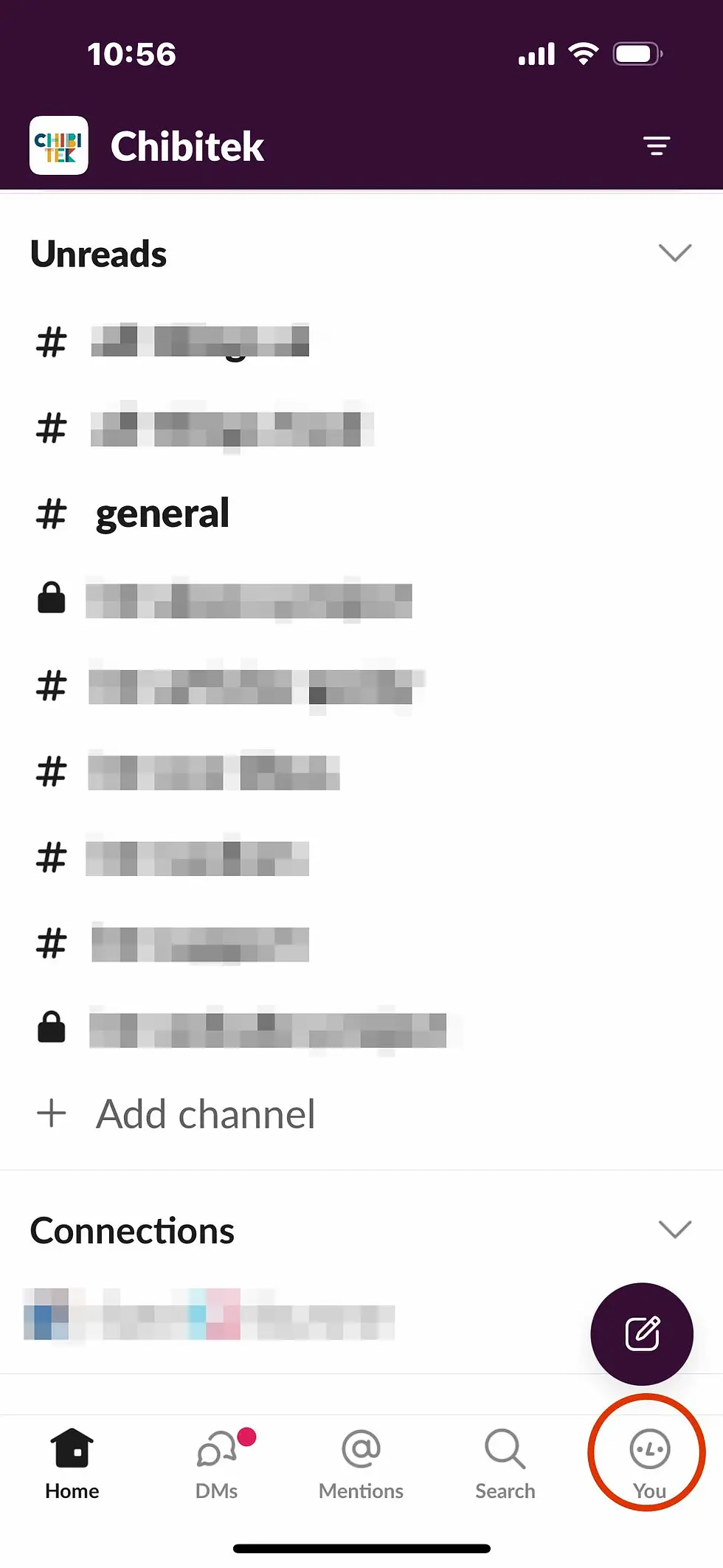
2. Tap on 'You' in the bottom menu, touch the current profile photo, then 'Edit Photo', and select how to upload a new photo.

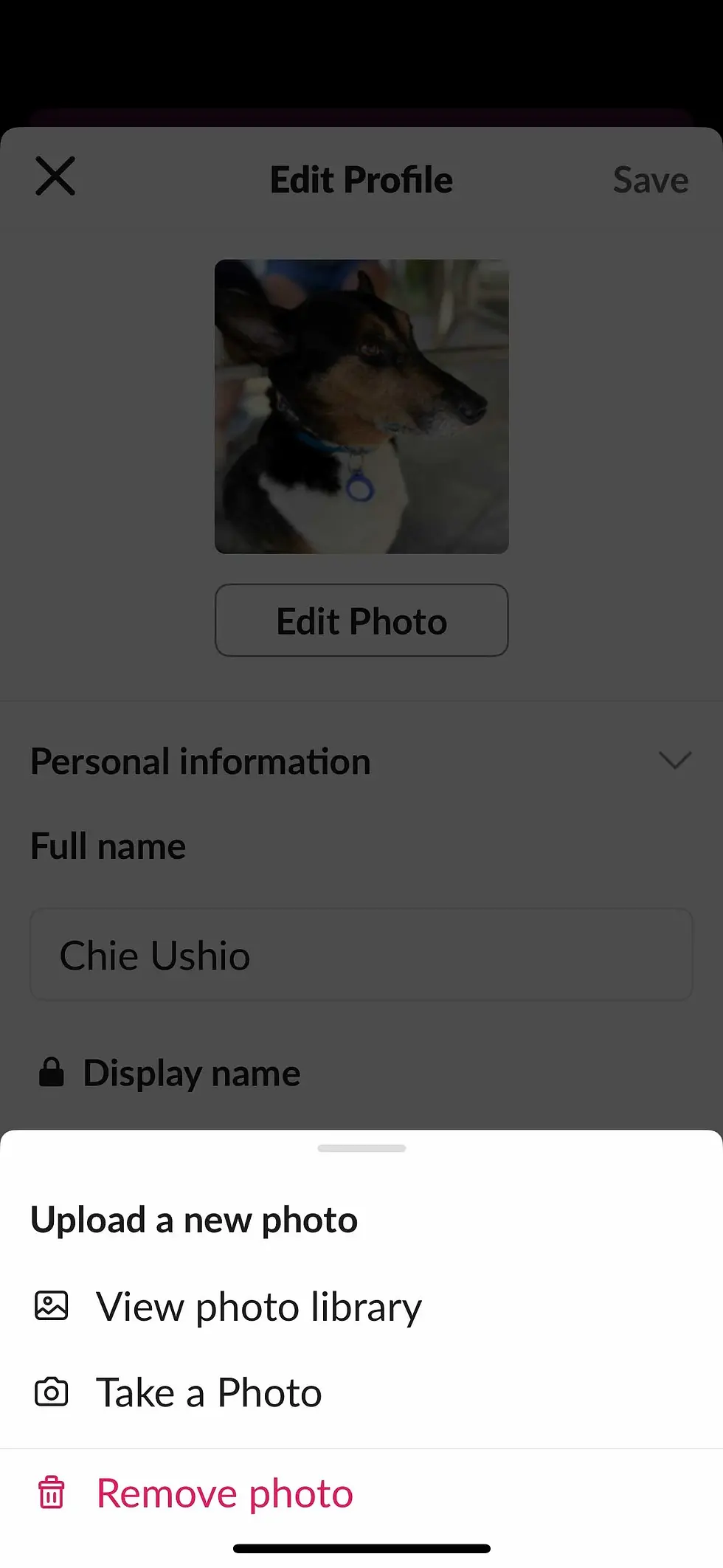
How to Resize Photo for Slack Profile
Various tools can resize your photo, including Photoshop and free online editors like Pixlr. Aim for a square image, ideally 512x512 pixels.
Changing Slack Profile Picture Color
You can't directly change the color of your Slack profile picture through the Slack app. However, you can modify your image using graphic software before uploading it.
Slack Profile Picture Generators
If you're not a designer, try using a Slack profile picture generator. Websites like Avatarmaker offer pre-designed avatars that you can customize.
Optimal Slack Profile Picture Size
The recommended size for Slack profile pictures is 512x512 pixels. Smaller images can appear pixelated.
Troubleshooting: Slack Profile Picture Not Showing
If your profile picture isn't showing, check the file size (it should be under 2MB) and format (JPEG, PNG, or GIF).
Conclusion
Personalizing your Slack profile picture is crucial for effective team interaction. Make sure to use the right tools and guidelines to ensure you look your best.
Additional Resources
Need further assistance? [Chibitek can also assist with all your business IT support](https://www.chibitek.com/itsupport).
For more on the subject, delve deeper into Slack
Chibitek: Your Trusted IT Support Partner
If you encounter any difficulties or need further assistance in changing your Slack profile picture on macOS or Windows, Chibitek is here to help. Our team of experts can provide guidance and support to ensure a smooth profile picture update.
To learn more about Chibitek's services or to request assistance, visit our website at www.chibitek.com or reach out to us at support@chibitek.com. We are dedicated to providing reliable IT support to enhance your Slack experience and other digital solutions.
Partner with Chibitek today and enjoy seamless collaboration on Slack with your personalized profile picture.